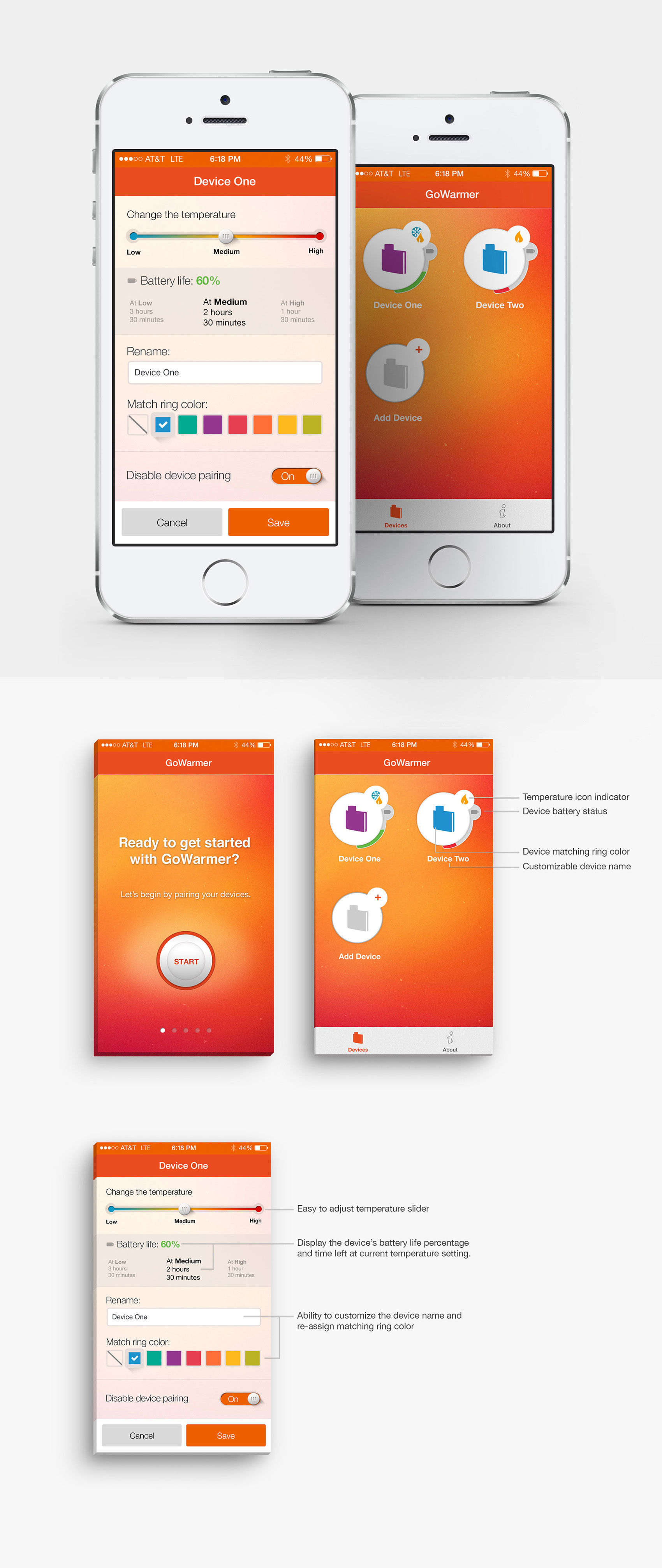GoWarmer is the first and only wearable heating system that enables users to monitor and adjust temperature from both a portable heating device and a mobile application. This intelligent Bluetooth-driven functionality is controlled by a portable control pack (device) connected to soft comfortable patches that can be placed in clothing, providing flexible wearing styles. A single device can support up to two heat points, making it convenient for stationary and active lifestyles.
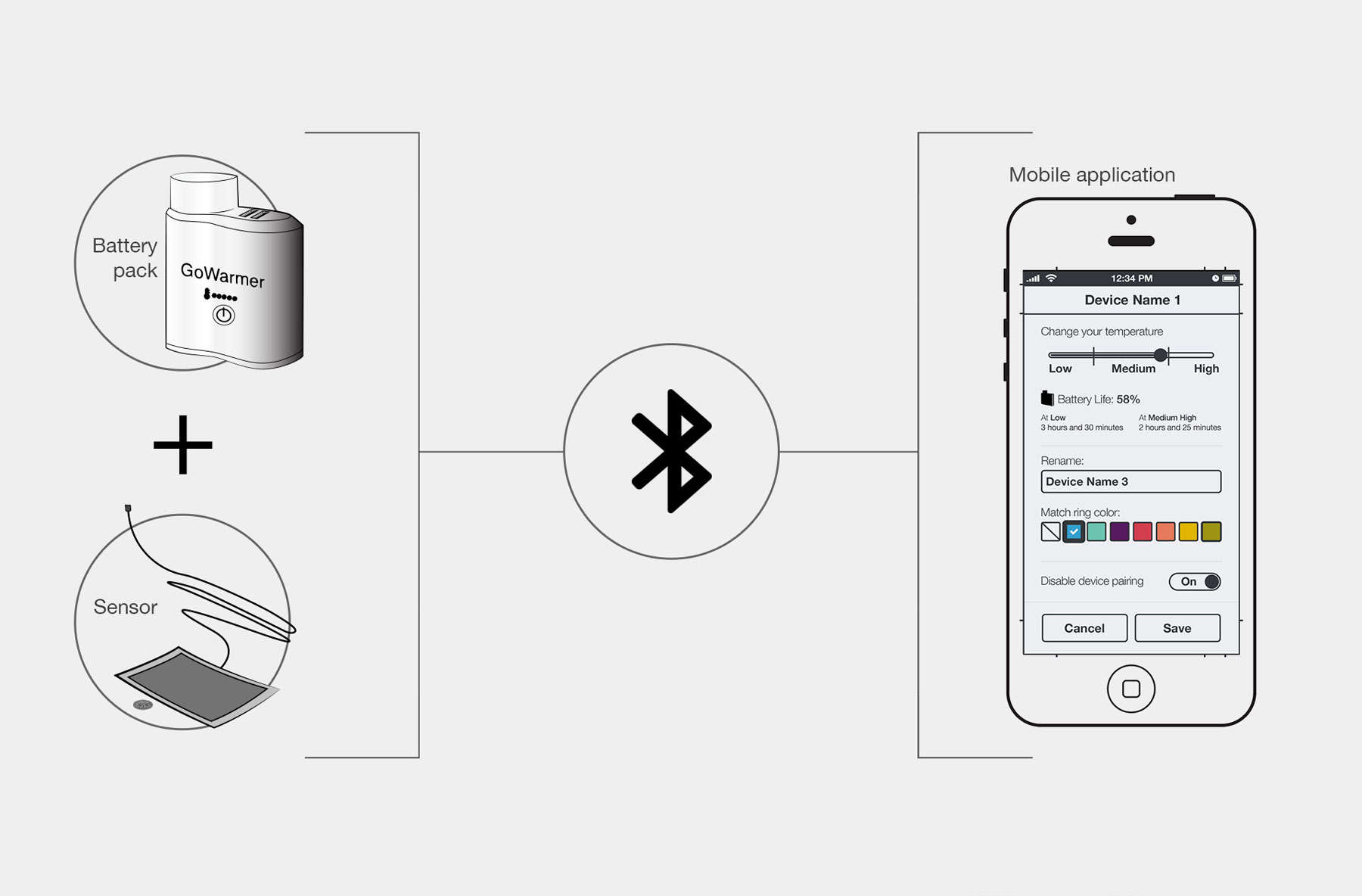
After considering the hardware's technical limitations and identifying the design constraints, I explored different form factors aiming to come up with the perfect balance among the physical product and focusing on its capabilities to identify how can the app support the needs of the users.
The easy-to-use app displays at a glance information such as devices paired and statuses of each. It mimics the same functionality that the hardware supports, enabling users to update and customize the devices' settings, giving them full control of their heating preferences. Not only is the functionality the same between hardware and the app software, but the controls and visual indicators from the app and the device are consistent, creating a seamless experience.
The heating process can be regulated with intuitive touch gestures like drag, swipe or slide, which are consistently used throughout the app to keep the learning curve of users low and avoid frustration.

The first step is to pair a device with the app:
Upon launching the app and ensuring that Bluetooth is enabled, the available devices appear on the screen and users can immediately adjust temperature preferences and give the device a custom name. Once this step is complete, that's really it, the devices are automatically added to users' app homepage for quick access.
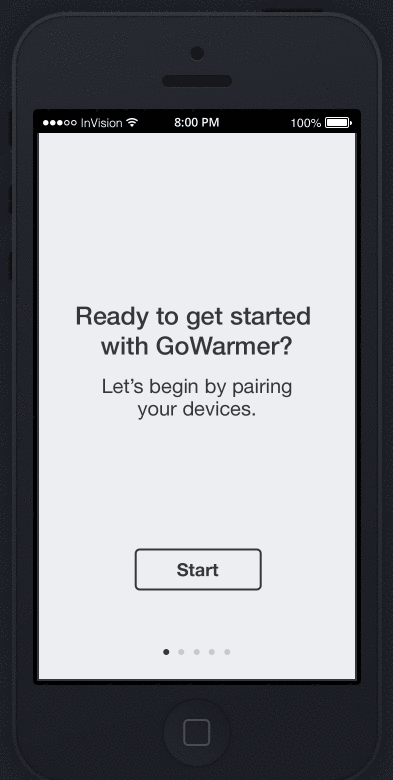
Editing and unpairing devices:
Users can simply tap on an already paired device from the main screen to access the edit view. From here they can edit their device preferences, or they can choose to undo the device pairing.
Paired device - Edit view
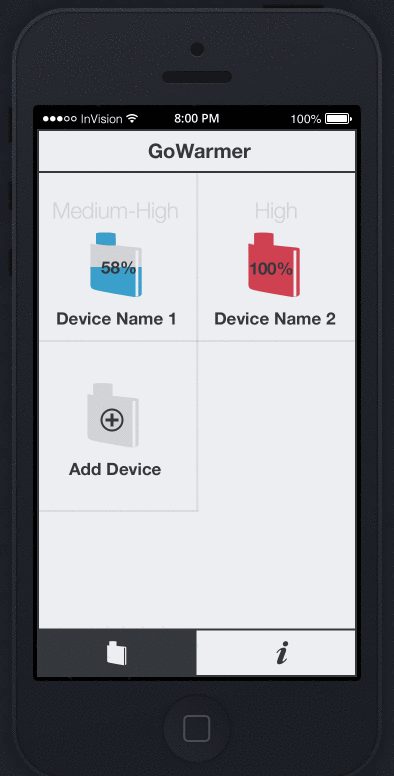
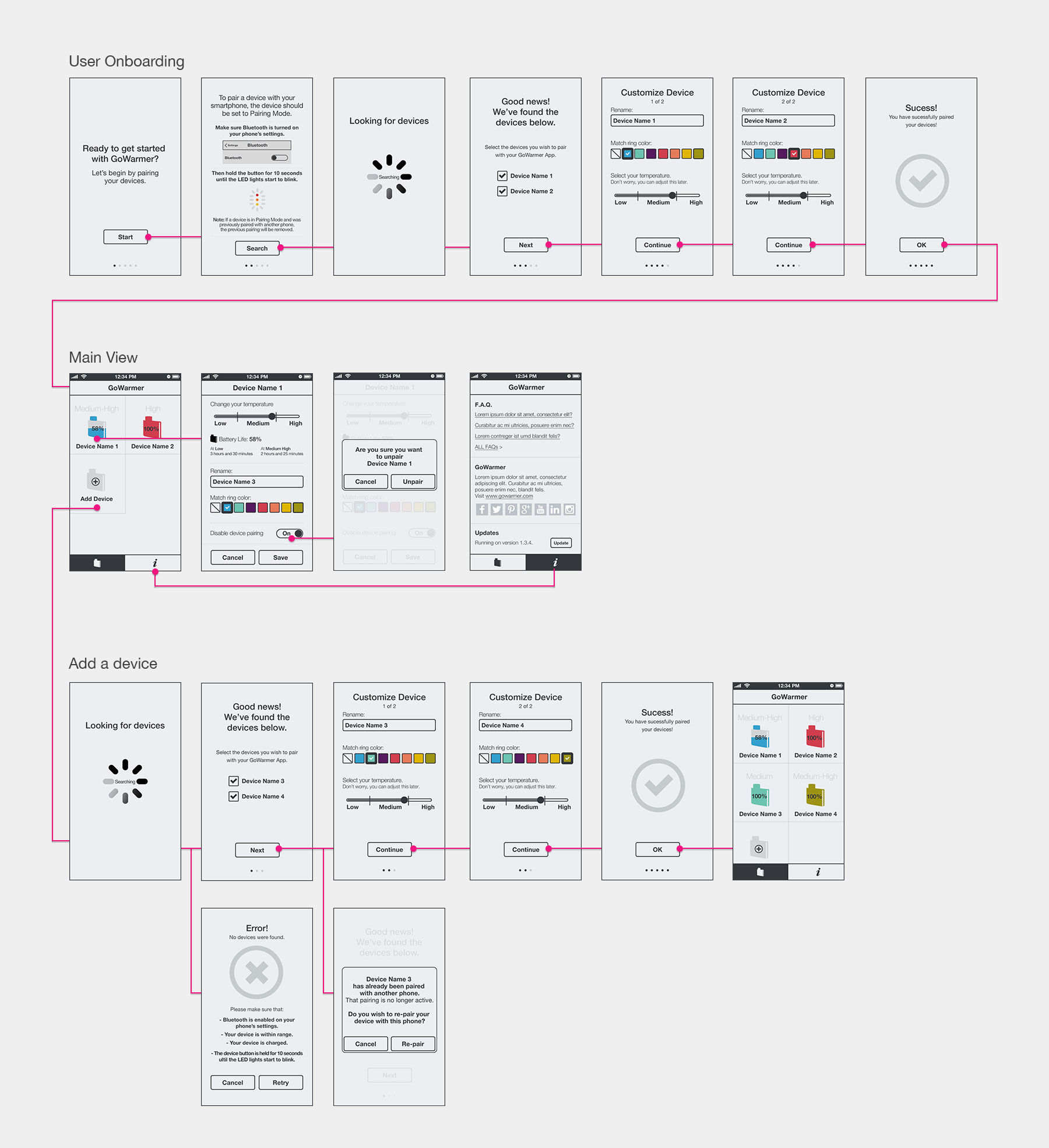
I established a bold visual language that speaks to the nature of the product, which is to convey a sense of warmth.
Easy-to-follow iconography combined with a color coding system clearly displays core components: temperature levels, devices’ battery life, and devices’ matching ring color to the hardware helping customers distinguish devices.